Get Started With SSS Online Registration Sign Up Now
Register Online with SSS | Fast, Easy & Hassle Free!
Starting July 15, 2020, the Social Security System (SSS) of the Philippines has made it easier than ever to become a member with its new online registration system. This upgrade is designed to simplify your sign up process and align with the 2018 Ease of Doing Business law. Whether you’re preparing for retirement, maternity, sickness, disability, or other life events, SSS is here to protect you now with just a few clicks!
With its new online registration, SSS embraces the digital age making account access faster and transactions smoother than ever. This guide walks you through easy, step by step instructions to help you register as an SSS member and start enjoying your benefits without the hassle!
SSS Online Registration Now
Join millions of Filipinos who have secured their future with SSS. Fast, secure, and convenient online registration available 24/7.
First-Time Registration
Apply for your first SS Number online. Get started with your SSS membership in just a few steps and secure your future today.
My.SSS Panel
Access your personal SSS account to check contributions, apply for benefits, and manage your profile with complete security.
Employer Registration
Register your business and employees with SSS. Manage payroll contributions and employee records efficiently online.
Download Mobile App
Get the official MySSS mobile app for convenient access to your SSS services anywhere, anytime with offline capabilities.
Need Help Getting Started?
Our 24/7 support team is here to guide you through every step of your SSS registration journey.
What Is SSS Online Registration
As of July 15, 2020, SSS now requires all new members to register online. This includes employees (EE), self employed individuals (SE), non working spouses (NWS), and OFWs. The goal is to make SSS membership faster, easier, and more secure for everyone. You can now apply for your Social Security Number from the comfort of your home. It’s a smarter, more convenient way to become an official SSS member!

SSS Online Registration Methods
Let’s explore some quick and easy ways to register your SSS account no stress, no confusion, just simple steps to get you started in minutes!
SSS Online Registration Process
Get Started in Minutes! Follow these simple and hassle free steps to register your SSS account online it’s fast, easy, and convenient!
Visit to the official “SSS“ website. Click on the “Create Account” button.

Choose your Registration Method
- Member Registration
- Employer Registration
- Household Employer Registration
- Coverage and Collocation Partner Registration

Enter your “Account details Information“

Enter your “Personal Information” and “Address“

“Review” your all provided information and Click on the “Create Account” button

🎉 Congratulations! Your SSS account has been successfully registered! You’re now one step closer to enjoying all your member benefits!
SSS Online Registration For New Member
Ready to Register? Just follow these quick and easy steps to set up your SSS account through the official website it’s fast, secure, and convenient!
Visit to the Official “SSS“ website. Click on the “Create Account” button.

Select the “New Member account” details.

Enter “Account Details“

Please choose your “Registration preference“
- Savings Account Number
- UMID CARD
- Employer/Household ID
- Payment Reference Number
- Date of Loan
- Transaction Number in UMID/Personal Record
- Check Number of any monthly pension
Enter your registration preference “Payment Reference Number” tab

Please enter your “Account Number”
- CRN/ SS number
- Mobile number
- Email Address
- Confirm email address
- Preferred user ID
- Confirmed user ID
- Preferred password
- Confirm preferred password

Click on the “Next” button.

Enter your “Personal Information“
- Last Name
- Given Name
- Middle Name
- Extension Name
- Date of Birth

Please enter your “Mailing Address Information“
- Room/unite No./Building name
- House/ block No.
- Street
- Subdivision
Choose “Metro Manila Or Province“
- Province
- City
- Barangay
- Postal Code

Enter “Foreign Address Information“
- Address
- City
- Zip Code
Click on the “Next” Button

Please “Review” all Provided your information

- Please Accept the Term of Services.
- Click on the “Create Account” button.

Success! Your SSS member account has been successfully registered you’re now officially part of the system and ready to access your benefits! 🎉
Please Check your “Email” for your complete Registration. Thanks

SSS Employer Registration
Employer Registration Made Easy! Just follow these simple and straight forward steps to register your SSS account as an employer quick, hassle free, and all done online!
Visit to the Official “SSS” website. Click on the “Create Account” button

Select your “Employer Registration Account” tab

Enter your “Employer Information“
- Employer ID
- Date Coverage
- Address line 1 (e.g House or Street Name)
- Address line 2 ( e.g Brgy, Subdivision)
- City/ Province
- Postal Code
- Preferred user ID
- Confirm Preferred user ID
- Company Email Address
- Confirm Email Address
- Landline
- Mobile No.
Fill out “reCaptcha” and Click on the “Submit” button
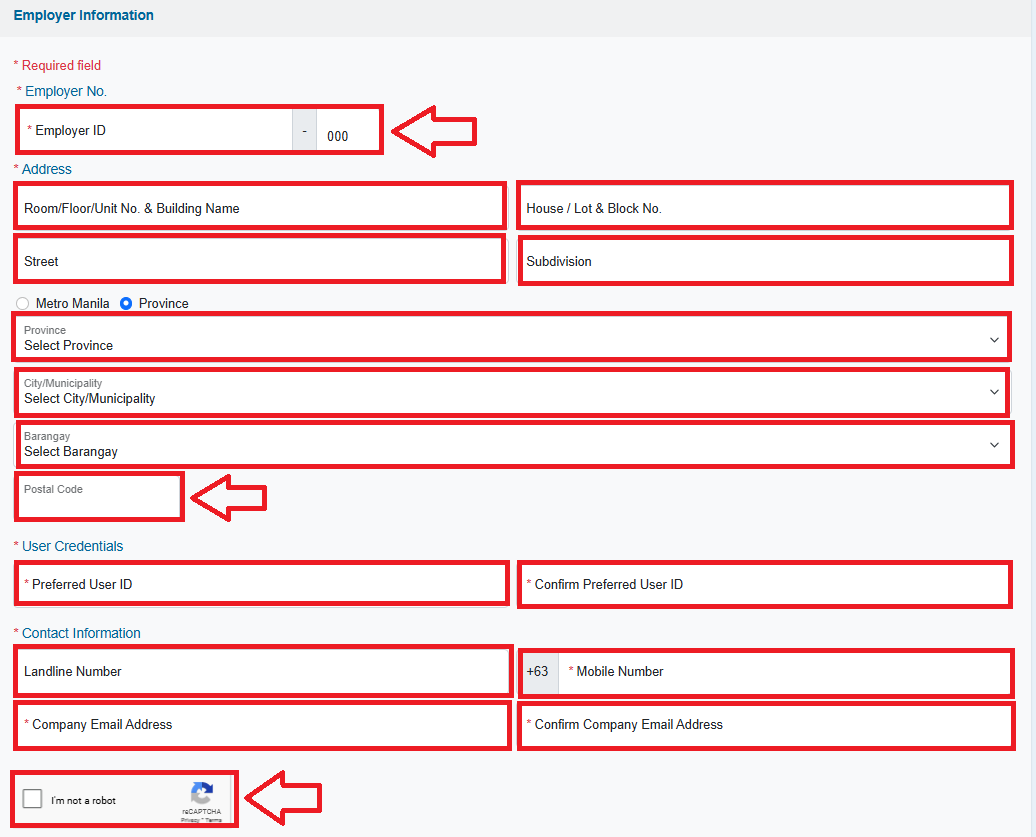
Enter Employer Authorized Signatory
- SS Number
- First Name
- Middle Name
- Last Name
- Last Name
- Email Address

Please Accept the Terms of Service

Click on the “Submit” Button

Please check your “Spam Folder of Email“. Received notification and check notification for further process and “Click Here“

Enter your “Preferred Password” and “Confirm Preferred Password“. Click on the “Submit” Button

🎉 Congratulations! You’ve successfully registered your SSS employer account. You’re now set to manage contributions and employee benefits with ease!
SSS Household Employer Registration
Get started in no time! Just follow these easy and simple steps to register your SSS Household Employer Account it’s quick and hassle free!
Visit to the Official “SSS” website. Click on the “Create Account” button

Select “Household Employer” tab

Enter your “Employer information“
- Employer ID
- Address line 1 (e.g House or street Name)
- Address line 2 ( e.g Street, subdivision)
- City
- Barangay
- Postal Code
- Preferred user ID
- Confirm Preferred user ID
- Landline No.
- Mobile No.
- Company Email Address
- Confirm Company Email Address
Fill out “reCaptcha” and then click on the “Submit” Button

- Please check your “Spam Folder of Email“. Received notification and check notification for further process and Click here
- Enter your “Preferred Password“ and “Confirm Preferred Password“
Click on the “Submit” Button

🎉 Congratulations! Your Household Employer SSS account is successfully registered. You’re all set to begin!
SSS Online Registration For Coverage & Collection Partner
Ready to get started? Just follow these simple and easy steps to register your Coverage & Collection Partner SSS account it’s fast and hassle free!
Visit to the Official “SSS“ website. Click on the “Create Account” button

Select “Coverage & Collection Partner” tab

Enter your “SSS partner information“
- Partner reference number
- Date of coverage
Enter “Name of Representative“
- SS Name
- Surname
Enter “Name of Alternate Representative“
- SS Name
- Surname
Enter “User Credentials“
- User ID
- Confirm User ID
Enter your “Partner Contact Information“
- Partner official email Address
- Confirm partner official email Address
- Landline Number
- Mobile Number
Fill out the “reCaptcha” and click on the “Submit” button.

- Please check your “Spam Folder of email“. Received notification and check notification for further process and “Click Here“
- Enter your “Preferred Password” and “Confirm Preferred Password“
Click on the “Submit” Button.

🎉 Congratulations! Your Coverage & Collection Partner SSS Account is now successfully registered. You’re officially on board let’s get started!
How To Login SSS Account
Want to access your SSS account? Just follow these quick and easy login steps. You’re in with just a few clicks!
- Visit to the Official “SSS” website.
- Click on the “Login” button.
- Enter your User ID and password.
- Click on the Sign in button.
- After sign in, click on the Get Pin Button.
- After get pin to “Receive an OTP” and enter the “OTP” and And Click on the “Login” Button.
- Congratulation! your SSS Account successfully Login.
SSS Online Registration – Video Guide
SSS Online Registration Completely Guide PDF
Ready to register your SSS account without the stress? Our complete SSS Online Registration Guide in PDF format is here to help you every step of the way! Easy to follow instructions no guesswork, just clear and simple steps to get you registered in minutes. Download now to save time, avoid mistakes, and register your SSS account with total confidence. Perfect for first timers or anyone needing a refresher!
SSS Online Registration Using Mobile Number
In today’s fast paced world, mobile technology has made everything more convenient including SSS online registration. With just your mobile number, you can easily create your SSS account right from your smartphone or tablet. No need for a computer or long forms! It’s fast, simple, and can be done anytime, anywhere. Just follow a few easy steps and you’ll be registered in no time!
Step 1: Download The SSS Mobile App
Visit the “App Store” (for iOS users) or “Google Play Store” (for Android users) and download the official “SSS Mobile App“.
Step 2: Open The App
Once downloaded, open the app and tap on “Register” or “Sign Up” to start the registration process.
Step 3: Enter Your Personal Information
Provide the all required details such as your full name, date of birth, address, and mobile number.

Step 4: Verify Your Identity
You’ll receive an “SMS verification code” on your mobile number. Enter the code to verify your identity.
Step 5: Create a Username and Password
Choose a username and password that meet the app’s security requirements. This will be used to log in to your account.
Step 6: Agree to the Terms
Review and accept the “SSS terms and conditions“ then submit the registration form.
Step 7: Confirmation
After successful registration, you’ll receive a confirmation message or email containing your SSS number.
Step 8: Log In Your Acount
Use your username and password to login to the app and access SSS services and benefits.

Note: The Social Security System now makes it easier than ever to register online using just your mobile number! Whether you’re an individual or an employee, you can sign up for SSS membership anytime, anywhere right from your phone or favorite device. Enjoy fast, convenient access to your social security benefits with just a few taps!
SSS Online Registration User ID And Password
Want to access your SSS account fast? Just follow a few simple steps to register using your User ID and Password. It’s quick, secure, and gets you started in no time!
- Visit to the “SSS“ website.
- Click on the “Register” button.
- Choose your options when registering for an Online Member User ID.
- You can click on the “FORGOT USER ID OR PASSWORD?” button if you forget your user ID or password.
- Enter your “CRN or SS number” and the captcha, then click “SUBMIT”.
- You will receive an “email containing a link” for resetting your password.
- Then click “OK” and verify your email address
SSS Requirements For New Member Or Employee
✅ Get Started Easily with SSS Online Registration!
Just follow these simple requirements to register your SSS account online it’s quick, convenient, and hassle free. Prepare your valid ID, active mobile number, and email, and you’re all set to begin your SSS journey!
- Original or certified true copy is required
- Baptismal or Birth Certificate,
- Passport
- Driving License
- PRC Professional Regulation Commission Card
- Seaman’s Book
Acceptable I’d for SSS Online Registration
📄 Don’t have the main document? No worries!
You can still proceed by submitting any two of the following supporting documents. Stay one step closer to completing your SSS registration hassle free!
- Certificate of registration for aliens
- A voter’s identification card
- An affidavit
- School records transcript
- TAX ID Number
- Card for Senior Citizens
- ID of the school
- Postal ID
- Police clearance
- Record of PhilHealth members
- Data Form for Pag-IBIG Members
- Welfare Administration Card for Overseas Workers
- Cardholder’s name on the ATM card
- NBI Clearance
- A membership card issued by a private company
- Marriage Contract
- Policy of life insurance
- A local government issued identification card
- A health card or a medical card
- GSIS Card
- Fisherman’s Card
- Credit Card
- ID of the company
- ID of the company
- Passbook for bank accounts
SSS Online Registration e-1 Form
The SSS E-1 Form is your first step in becoming an official member of the Social Security System in the Philippines. You can now fill it out online, making the registration process faster and more convenient than ever. This form collects your basic information like name, birthdate, and employment details. Once submitted, you’ll get your SS Number, which you’ll use for all future SSS transactions. Whether you’re a student, first-time employee, or self-employed, completing the E-1 Form is a must to enjoy SSS benefits!
You can download the SSS E-1 Form PDF from here and fill it out at your convenience. Simply click the link, save the file, and you’re ready to start your SSS registration!
Who is Eligible to Register For SSS Online?
🌐 SSS encourages all members to register online through the My SSS Portal!
It’s fast, easy, and secure no need to line up at a branch. If you’re an employee, self employed, OFW, or voluntary member, you can sign up and enjoy full access to SSS services anytime!
- SSS coverage employees
- Prospective employee
- Volunteers and self-employed
- Filipinos working overseas
- Unemployed individuals
- Non working spouses
- Employers
- Separated members
Why Should You Register for an SSS Account Online?
Here’s some helpful information to guide you through the process! We’ve made it simple and easy so you can get what you need without the hassle.
💡 Why go through the hassle when you can do it online?
With an SSS online account, your transactions become faster, easier, and stress free! No more taking a day off just to visit the SSS office, no more long lines, and no more waiting endlessly on the phone. Everything you need is just a few clicks away anytime, anywhere!
🌐 With SSS online, you’re in control anytime, anywhere! As long as you have internet and a phone or computer, you can access your account, make transactions, and stay updated without leaving your home.
🔐 Before enjoying the convenience of the My.SSS Portal, members and employers must first register and create their accounts.
This quick process helps protect your personal data and keeps your identity safe. Once registered, you can choose your own User ID and set your password to access your account anytime! Employers can set their User ID too, and a secure password will be sent straight to their email. It’s simple, secure, and your first step to hassle-free SSS transactions!
Online Services For SSS Members
🚀 With the new SSS Online Member Portal, you can do so much more all in one place!
- View your SSS number, coverage date, and membership status
- Check your contribution and employment history
- Request forms like E-1, E-4, RS-1, NW-1, and OW-1
- Book appointments for in-branch services (e.g., UMID, updates)
- Apply for retirement and unemployment benefits
- Change or reset your password anytime
- Generate your Payment Reference Number (PRN)
- Apply for a salary loan and track loan status
- Use the retirement calculator
- Submit maternity notification (for self-employed, OFWs, etc.)
- Update your contact and mailing information
- Pay contributions easily via Moneygment
Online SSS Services For Employers
🏢 Got a My.SSS Employer Account? Here’s What You Can Do Online Fast and Easy!
- Check membership, contributions, loan payments, and claims
- Submit R-1A, R-3, and ML-2 forms online
- File maternity notifications for employees
- Certify salary loan applications quickly and easily
Common Errors, Easy Solutions
Running into trouble during registration? Here are some common issues and simple solutions that others often miss but can save you time and stress!
Issue: No Registration Preference Available
🔧 Fix:
- Pay a contribution at any Bayad Center to generate your PRN this is the easiest validation method.
- Alternatively, visit your nearest SSS branch to update your records or make a payment.
Issue: OTP or Activation Email Not Received
📩 Fix:
- Make sure you’re connected to the internet.
- Check your spam/junk folders for the email.
- Double-check your mobile number and email address in your SSS records.
- Tap “Resend OTP” or try again after 5 minutes.
- Still stuck? Reach out to SSS support or visit a nearby branch.
Issue: “Invalid User ID/Password” Error During Login
🔐 Fix:
- Wait for 2–3 hours before trying again to avoid account lockout.
- Ensure your credentials match the correct case (capitalization matters!).
- Use the “Forgot Password” option to reset via your security question.
- If you’re still having trouble, contact SSS directly for assistance.
Issue: SSS Website Errors or Page Loading Delays
🌐 Fix:
- Try again after 5–10 minutes; the site might be busy.
- Clear your browser cache or try using a different browser.
- Make sure your internet connection is stable before retrying.
Issue: Mismatch in SSS Records (e.g., Name, SSS Number)
📝 Fix:
- Head to your nearest SSS branch with your PSA birth certificate or valid IDs.
- Request a data correction to make sure everything matches.
- Retry the registration after your records have been updated.
Issue: Can’t Select Barangay in the Address Section
📍 Fix:
- First, choose your province, then your city/municipality only then will the barangay list appear.
- If the drop-down still doesn’t work, try refreshing the page.
Issue: Account Locked After Multiple Login Attempts
🔒 Fix:
- Wait 24 hours the system will automatically unlock your account.
- Need faster help? Contact SSS via email at [email protected] or call (02) 8920 6446 to 55.
Issue: Incomplete Document Submission for New Members
📂 Fix:
- Prepare all required documents: PSA birth certificate, marriage certificate, and children’s birth certificates if applicable.
- Schedule an appointment with your chosen branch.
- Double-check the list of requirements before submission to avoid delays.
Benefits of SSS Online Registration
Since 2020, the Social Security System (SSS) of the Philippines has required all members to enroll online. This move allows members to apply for SSS membership and obtain their SSS number more quickly and conveniently. It also ensures better security and protection of personal information while making the entire process faster, easier, and accessible anytime with just an internet connection.
| Benefits | Description |
|---|---|
| Faster application | Online registration with the Social Security Administration allows members to apply for membership and obtain their SSS number more quickly. |
| Safer application | SSS online registration allows members to obtain their SSS number safely. |
| More convenient application | The SSS website allows members to apply for membership and obtain their SSS number more conveniently. |
| Economical application | SSS online registration allows members to apply for membership and receive their SSS number more economically. |
Need Support? Here’s How You Can Reach SSS Online
To register online with the Philippine Social Security System (SSS), visit their official channels. For help or inquiries, use the contact details provided below.
- Email: [email protected]
- Phone No.: 1455
- Metro Manila: 02-89206446 to 55
- Provincial: 1-800-102255777
- Head Office Address: SSS Main Building, East Avenue, Diliman, Quezon City
- Location
FAQ’s
Conclusion
The Philippine Social Security System (SSS) has made it easier than ever to become a member through its improved online registration system. Now, you can sign up anytime, anywhere quickly and securely. This upgrade supports the 2018 Ease of Doing Business Act, making government services more efficient. A simple step-by-step guide is available to help employees, self employed individuals, and employers register without hassle. No more long lines or complicated paperwork just a few clicks and you’re done. With online access, members can easily manage their retirement, maternity, and disability benefits.
Your information stays safe with the SSS’s secure digital platform. This system enhances convenience while maintaining data privacy. It’s a big step forward in improving services for all Filipino workers. SSS is now more accessible, efficient, and ready to serve you better.


